... interpolate to a new projection?
julia
using SpeciesDistributionToolkit
using CairoMakieThe interpolate method can be used to project data into another coordinate system. For example, we can get temperature data about metropolitan France and Corsica, in ESPG:4326:
julia
spatial_extent = (; left = -4.87, right = 9.63, bottom = 41.31, top = 51.14)
dataprovider = RasterData(CHELSA1, BioClim)
layer = SDMLayer(dataprovider; layer = 1, spatial_extent...)SDM Layer with 1497697 Int16 cells
Proj string: +proj=longlat +datum=WGS84 +no_defs
Grid size: (1180, 1741)And project them to the more locally appropriate EPSG:27574:
julia
proj_string = "+proj=lcc +lat_1=42.165 +lat_0=42.165 +lon_0=0 +k_0=0.99994471 +x_0=234.358 +y_0=4185861.369 +ellps=clrk80ign +pm=paris +towgs84=-168,-60,320,0,0,0,0 +units=m +no_defs"
ws = interpolate(layer; dest = proj_string)SDM Layer with 1346822 Float32 cells
Proj string: +proj=lcc +lat_1=42.165 +lat_0=42.165 +lon_0=0 +k_0=0.99994471 +x_0=234.358 +y_0=4185861.369 +ellps=clrk80ign +pm=paris +towgs84=-168,-60,320,0,0,0,0 +units=m +no_defs
Grid size: (1180, 1741)By default, this produces a layer with the same dimension as the input, and uses bilinear interpolation:
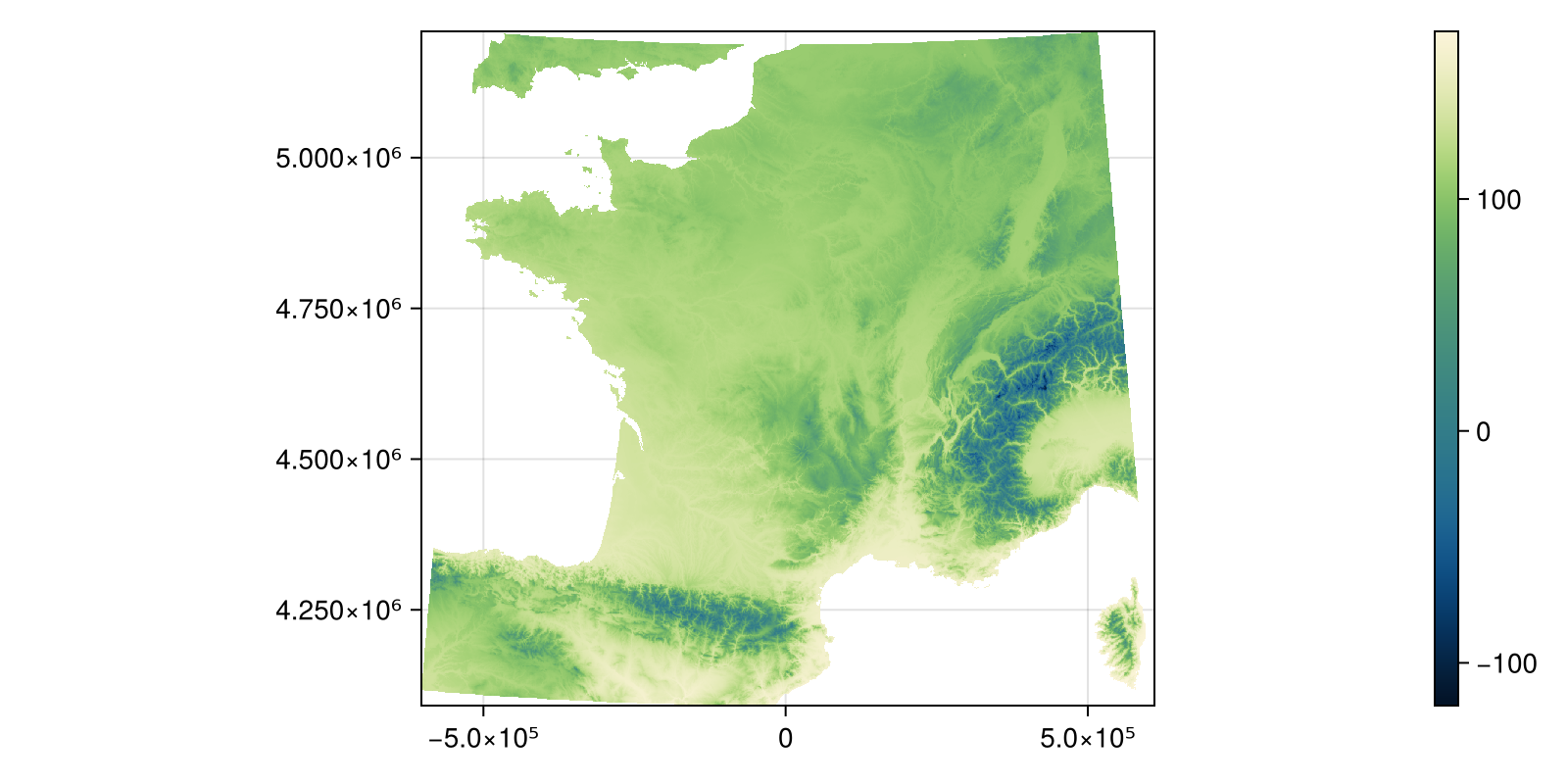
Code for the figure
julia
fig, ax, hm = heatmap(
ws;
colormap = :navia,
figure = (; size = (800, 400)),
axis = (; aspect = DataAspect()),
)
Colorbar(fig[:, end + 1], hm)Overwrite a layer
There is an interpolate! method that will perform interpolation on an already existing layer. This is useful if you want to rapidly bring data from a layer to something compatible with another layer.